To make a bootable USB unbootable using a command prompt
Read This Article very Carefully To make Your Pendrive bootable USB To unbootable
- Open Command prompt
- Type diskpart and press enter
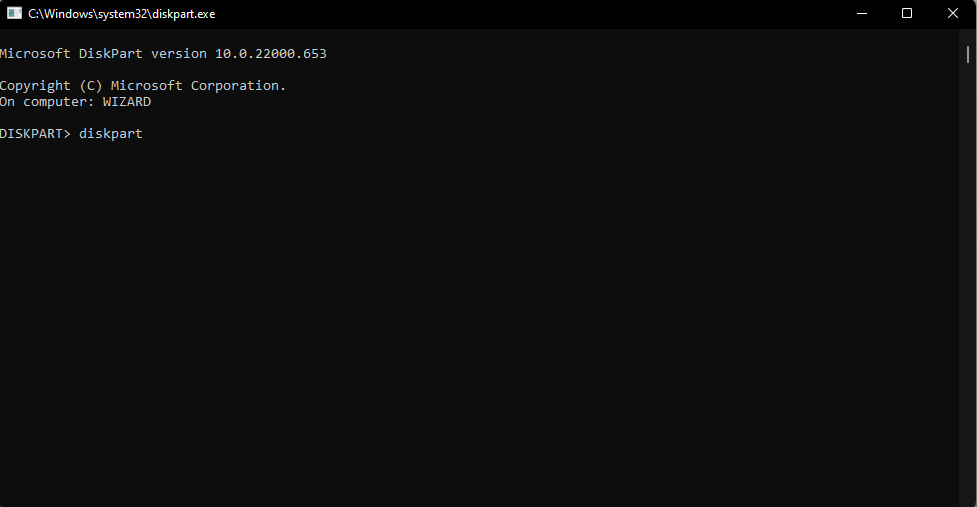
- Type List disk and press enter
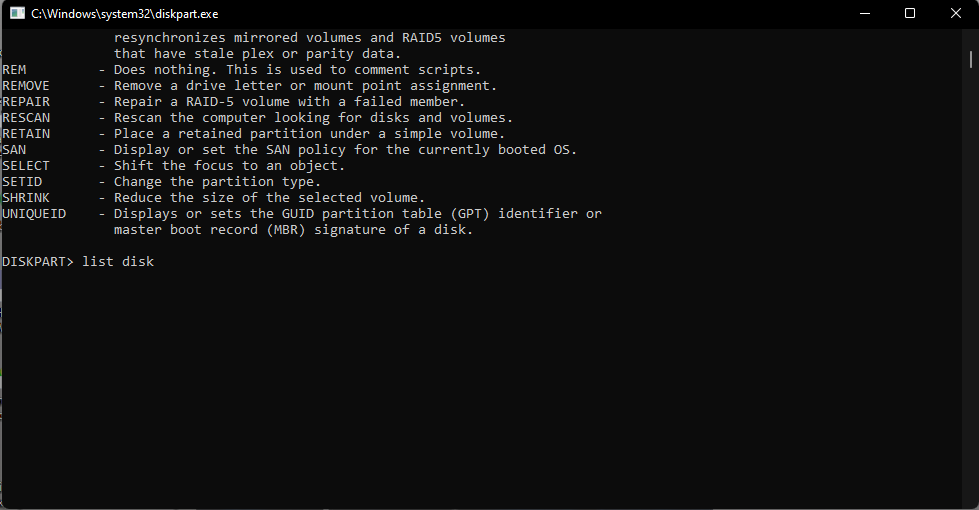
- Type select disk N(N is your disk number starts from 0) and press enter
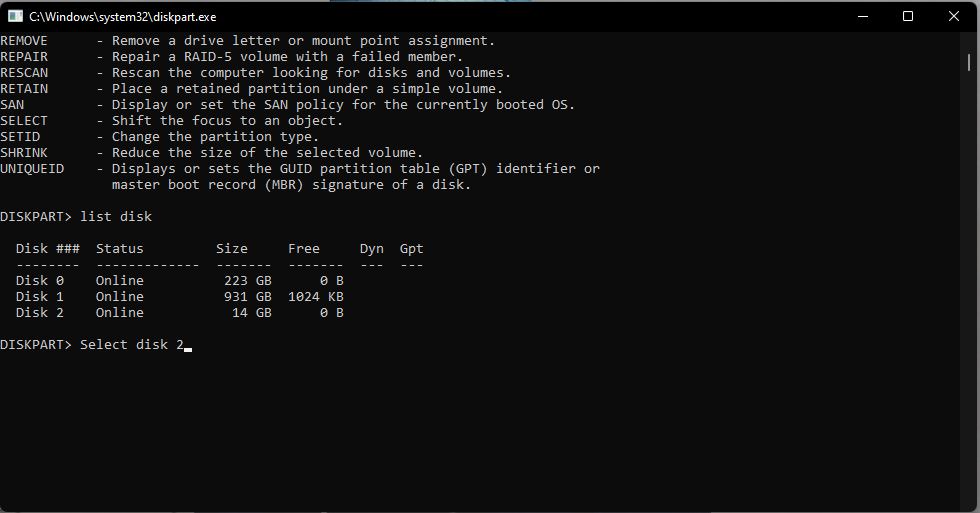
- Type clean and press enter
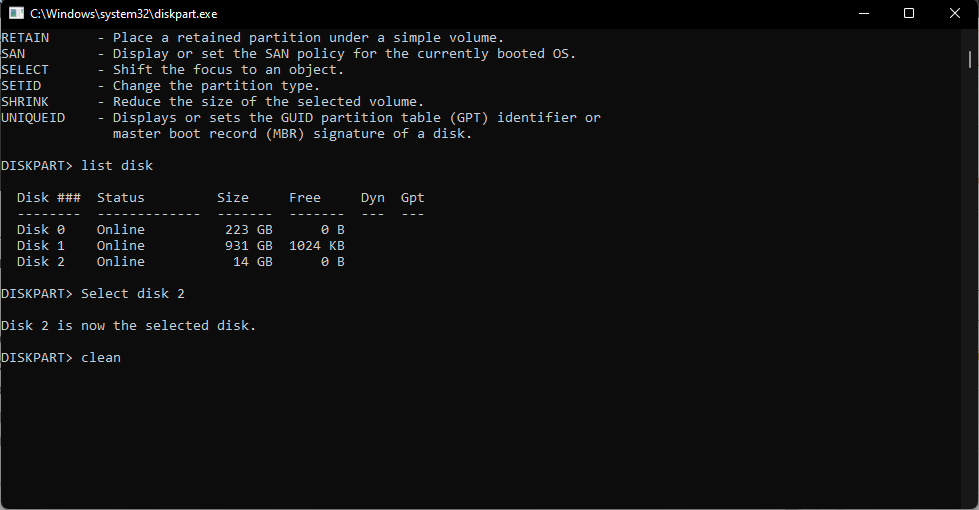
- Type create partition primary and press enter
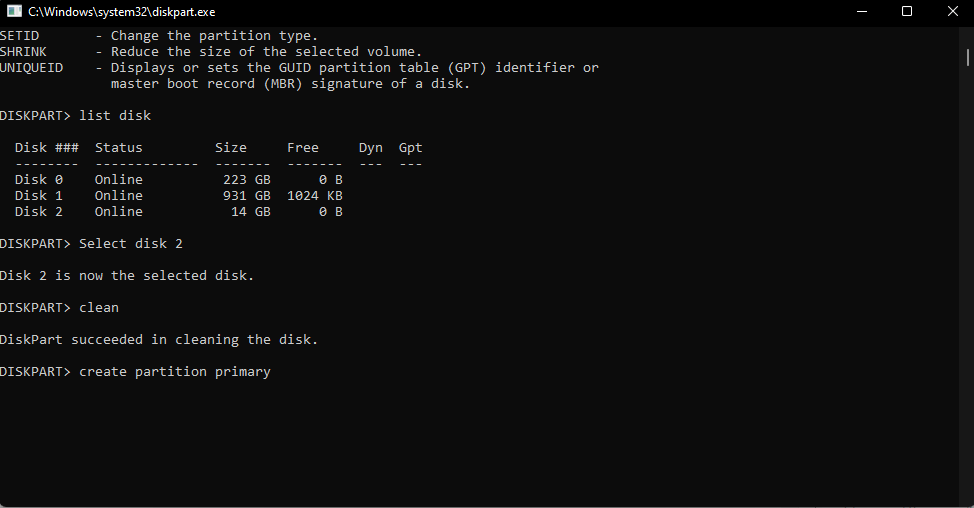
- Type Active and press enter
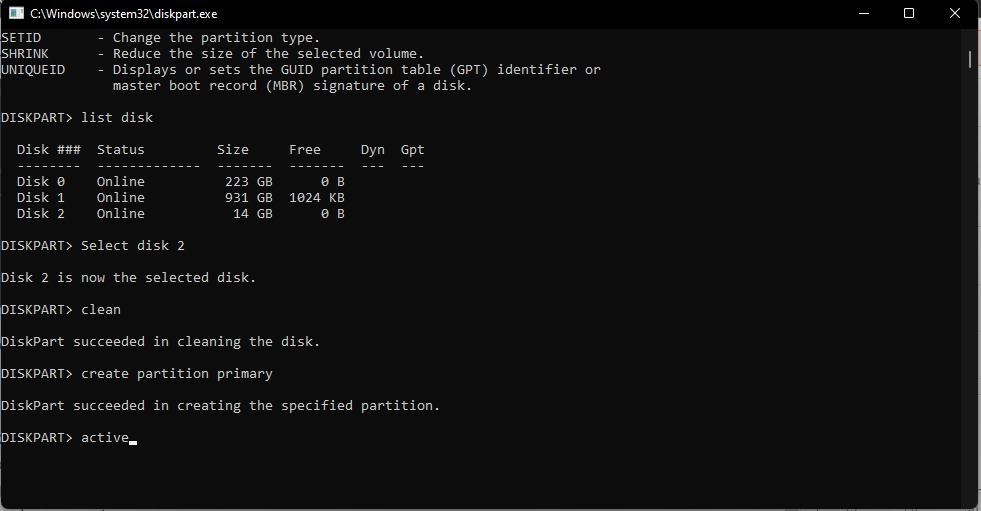
- Type format fs=fat32 quick and press enter(wait for a few seconds until the format
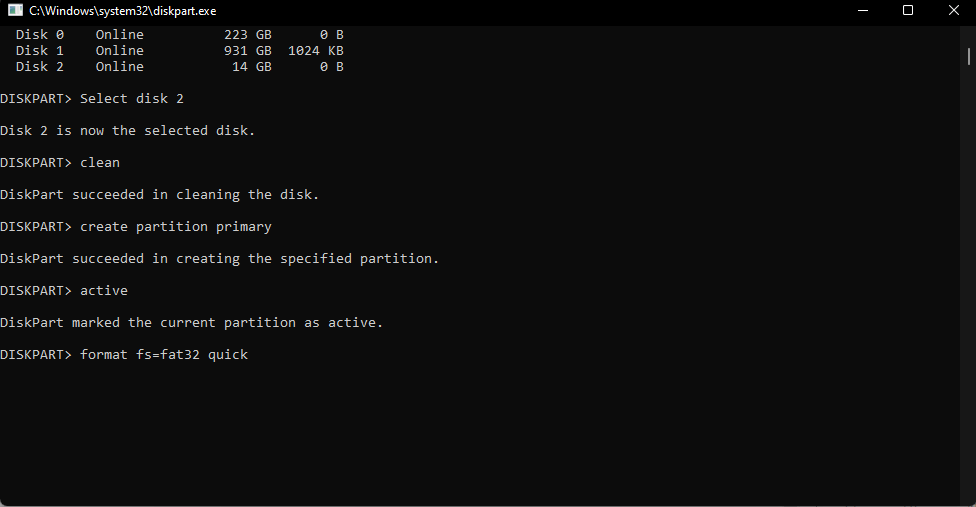
- process reaches 100 per cent)
- Type Assign and press enter
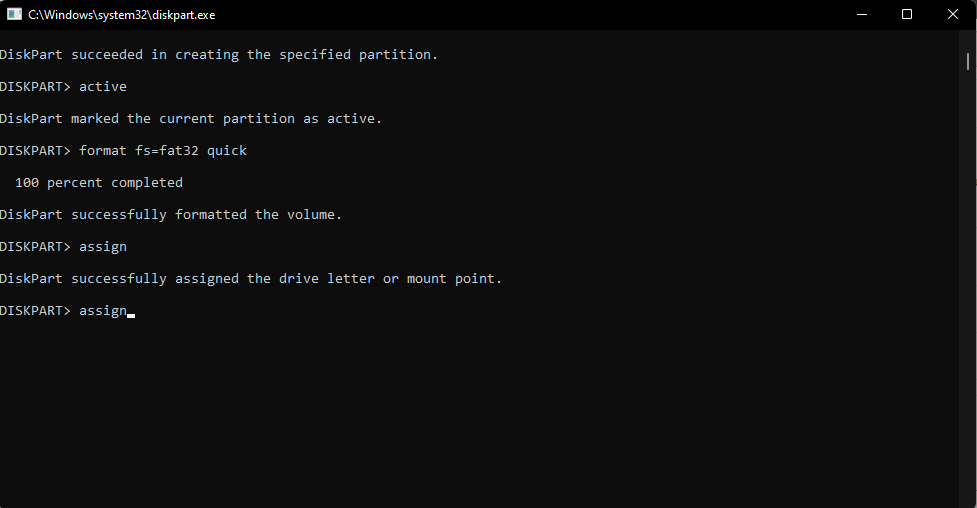
- Type exit and press enter
This is one of the methods to unboot the bootable USB using cmd. Hope it will help you.

